
How to add subtitles to Netflix?
Are you a big fan of Netflix? Since you're here I guess your answer is, yes! Have you ever wanted to add your own subtitles to Netflix? If your answer is yes, then I have good news for you. In this post I'll show you how to add subtitles to Netflix.
What do you need?
You just need to download an extension for your browser. I'll give you links so you can download easily.
- Google Chrome - Click here and add the extension.
- Mozilla Firefox - You can find the extension here.
- Subtitles - You need to download subtitles for each episode you want to watch.
How to add subtitles to Netflix on Chrome?
Firstly, you have to add the extension to your browser. Next just open netflix on your browser and choose what to watch.
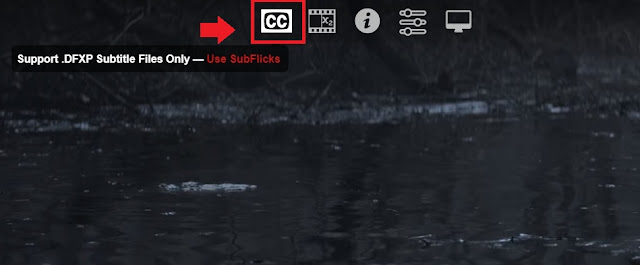
As you can see on the picture above, you'll see an icon like this (pointed with red arrow). When you click the icon you'll receive a prompt where you have to browse your subtitles.
Important: Your subtitles have to be .DFXP format, otherwise they will not load. You can find out how to convert your SRT subtitles to DFXP here!
How to add subtitles to Netflix on Firefox?
When you've installed the extension you have to login to your Netflix account and play the movie or serial you want to watch.

Conclusion
That was a short and fast way to load your desired subtitle to your Netflix. If you have questions or suggestions feel free to write a comment below.
Comments
Post a Comment